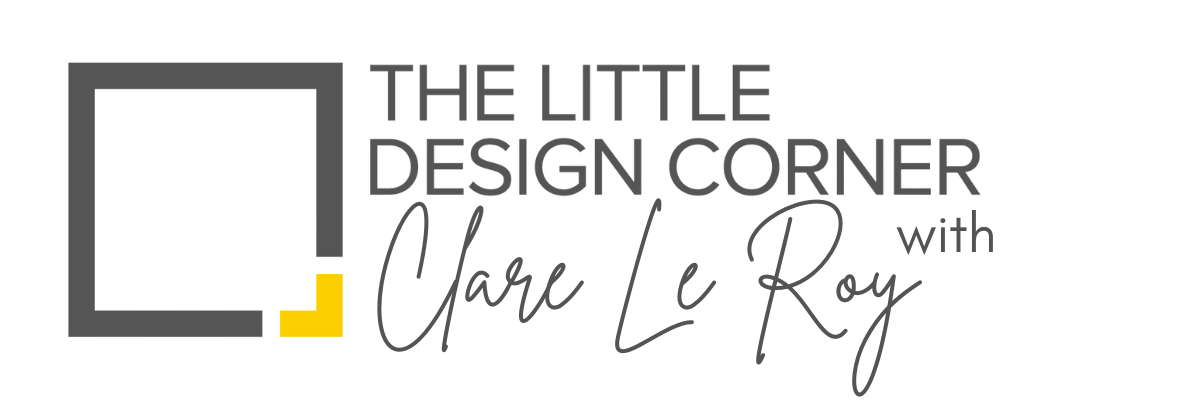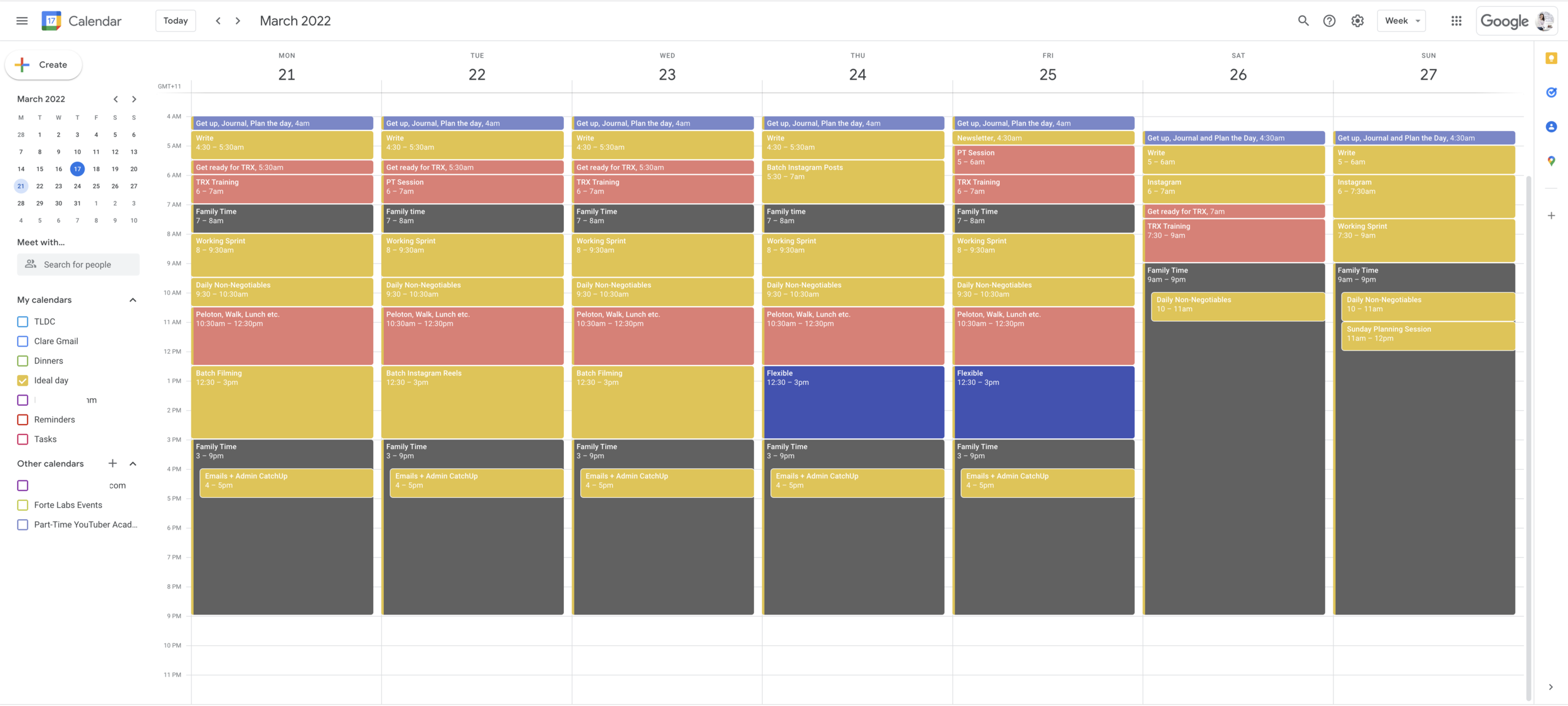The apps I use to run my 7 figure online business
People regularly ask me:
what platform do you use for your online courses?
what do you use to schedule your social media posts?
what is your website built on?
what do you use for email marketing?
how do you sell your courses?
Plus lots of other questions that are similar to this!
So in this post I’m documenting all the apps and websites I’m currently using to run my online business with a brief description of what I use each app/website for.
I run this business largely on my own (although I do have some wonderful help from a virtual assistant plus my husband who also works part-time in my business as well).
But the apps below are how we automate everything in the back end to make the business run as smoothly as possible.
What I use it for:
In the past I used SketchUp every day in my interior design business to create 2D and 3D designs for my clients
These days I’m still inside SketchUp every day but now I teach others how to learn SketchUp for their own interior design businesses. You can find out more about my courses here.
I also still use SketchUp to plan and design my own home renovation projects
2: Notion
What I use it for:
Notion is how I run my entire life and business! I love it so much!
I have lots of templates for designers built in Notion that I sell - e.g. The Client Project Tracker
Students who have been in my community for a while often write to me as I used to use Trello and Asana for some of my project planning stuff - but I don’t have any other software for task/project management anymore and everything is now done in Notion.
Some of the hubs and pages I have set up include:
My daily hub - you can find out more about that here
A way to track interior design client projects - you can grab that template here
A content hub - where I plan out all my daily content and keep track of what I’ve published
A hub for my virtual assistant and I to easily communicate and plan tasks/projects
A page for tracking my health and fitness journey - recipes, workouts and other tracking I want to take note of
A page for my home renovation project - tracking budget, ideas, progress
3: Canva Pro
What I use it for:
Canva is one of my most used apps - I literally have it open all day, every day as I use it (and love it!) that much. I highly, highly recommend Canva - and 100% think the paid Pro version is worth the investment.
I have a lot of templates for designers built in Canva that I sell on my website. These include:
In addition to the templates I sell, created in Canva, here’s just some of what I use it for each day:
Instagram templates to quickly create content for my Instagram page
Lead magnets and free downloads for my community
Workbooks for my online courses
Product images for my website and course shop
Images for my blog posts - e.g. the Pinterest Pin you see at the top
Thumbnails for my YouTube videos
All other graphic design type needs that I have in my business
Although you can do heaps with the free version the Pro version is definitely worth the few dollars a month as you get so many additional benefits from that subscription such as:
once click to resize projects and images (great for social media posts so you can change sizes to suit different platforms)
a huge catalogue of stock photos and stock videos
schedule to social platforms from within Canva itself (I don’t actually use this feature as I use Later for this - see below)
invite team members
templates for all sorts of designs
the ability to download images with transparent backgrounds (I use this feature a lot!)
brand kit with fonts, logos and colour palettes all preset for you
and heaps of other features as well.
4: Squarespace
What I use it for:
I have hosted my website on Squarespace since I first started my business nearly 10 years ago
Squarespace is easy to use and you don’t need to be able to code so it’s great for people just getting started.
My husband (who is great at operations) has been thinking about whether we move the website off Squarespace this year, so I’ll keep you posted. The only reason being that we are ready to move to something a bit more professional now.
But you can grow a big business simply using a Squarespace website - trust me as I’ve done exactly that. So don’t overthink your website platform - just get started with something, get something up as fast as you can and then keep moving forward.
If you want some tips for creating a good website I talk about that in this video.
5: Convertkit
What I use it for:
Convertkit is what I use to manage my email marketing. This includes:
landing pages for my lead magnets and free downloads
managing my email subscriber list
writing and sending my weekly newsletter
sending automated welcome sequences to people who first sign up for my community
sending automated email sequences to students in my online courses
6: Kajabi
What I use it for:
I host all my courses and templates inside Kajabi
Here’s some of the other features it has (that I don’t personally use as I already had all of these things set up elsewhere before I started using Kajabi):
building a website
building your online course
managing your email list
sending emails
podcast hosting
heaps of other features
7: Shopify
What I use it for:
I use Shopify to sell my online courses and templates for designers
The main reason I have chosen Shopify is because we have a very international community of buyers and I wanted the ability for buyers to be able to change to their local currency and purchase in their local currency.
Prior to this I was selling my courses via Kajabi and other sales platforms but these platforms didn’t allow for currency switching and so as a result I had to pick a specific currency to sell in - which I didn’t feel was a good customer experience, plus was causing quite a few customer service issues as well (i.e. people who weren’t purchasing because they didn’t understand that if they purchased in USD they really will just pay in AUD eventually anyway - things like that). So to cut down on that friction we moved to Shopify.
This was a massive project to implement as Shopify is normally used a physical products store front so it’s taken some thinking (mostly by my husband!) to make it work for selling digital products - but we are so happy we’ve made the switch and the store looks much more professional than what we were doing in the past.
8: Ecamm live
What I use it for:
To record some of my online courses
Ecamm Live allows you to produce your video as you go - so you can switch between scenes (e.g. from Face to camera, to drawing or showing something on my iPad to playing a video etc.). It’s a great piece of software!
9: Screenflow
What I use it for:
When I need to record my screen for my online courses. I particularly use this the most for recording my SketchUp courses.
10: Descript
What I use it for:
I’ve only recently started using Descript.
This software allows me to drop in my final edited course videos or training videos and it automatically creates captions and a transcripts for me.
I am progressively adding captions to all of my online courses and this software makes it SO easy.
11: Zapier
What I use it for:
Zapier is a bit of a boring one but it’s the software that works away in the background to make all the other pieces of software above “talk” to each other.
With hundreds of students signing up for our products/courses each month there is no way we could manually do all the steps required to get people set up and onboarded correctly. There is too much room for human error, plus it’s just a complete waste of time!
So we use Zapier to create ‘zaps’ that move people from different parts of the workflow automatically so we don’t manually need to do this ourselves.
For example one zap we have set up is this one:
someone purchases a course on Shopify
a zap fires to automatically give them access to the course on Kajabi
another zap fires to automatically sign then up to the relevant list on Convertkit so they get their welcome email and are added to the course sequence
We have heaps of examples of zaps firing in the backend of the business that helps to automate so much of what we do.
So it’s a bit of a boring piece of software but one we definitely couldn’t live without!
12: Google Calendar
What I use it for:
This is my calendar app
I have lots of calendars set up in Google Calendar including:
my ideal day calendar (pictured above, which you can set up for yourself here)
a joint calendar with my husband where all the family/kids’ activities go
my personal/business calendar with meetings etc.
links to other calendars I follow - e.g. for courses I’m taking and things like that
a meal planning calendar - which has daily meals set out so I don’t have to think about that
So that’s it! Those are the main pieces of software I use every day in my business.
It sounds quite complicated when listed out like this but honestly these pieces of software are how my business runs smoothly in the background and allows me to automate so much of what I do in my business so I can concentrate on the stuff I really enjoy doing (like creating content for you guys!).
Please note a few of the links above are affiliate links which means if you sign up I get a small payment from the company.
Courses and Templates for Designers and Architects
DO YOU WANT TO….
Improve your professionalism?
Find more clients?
Bring in more revenue?
Create better systems and processes?
Then check out my business courses and templates for designers and architects.
These courses and templates leave you with work done - not just a long list of things you need to do next. We have a really strong focus on taking action and getting things created that improve your business.
Enjoy the rest of your day!
Clare x
Dr Clare Le Roy