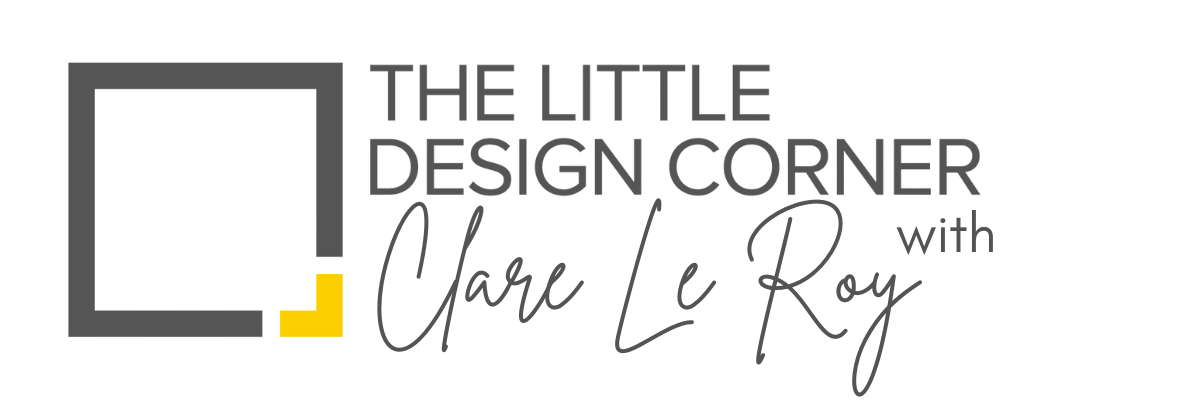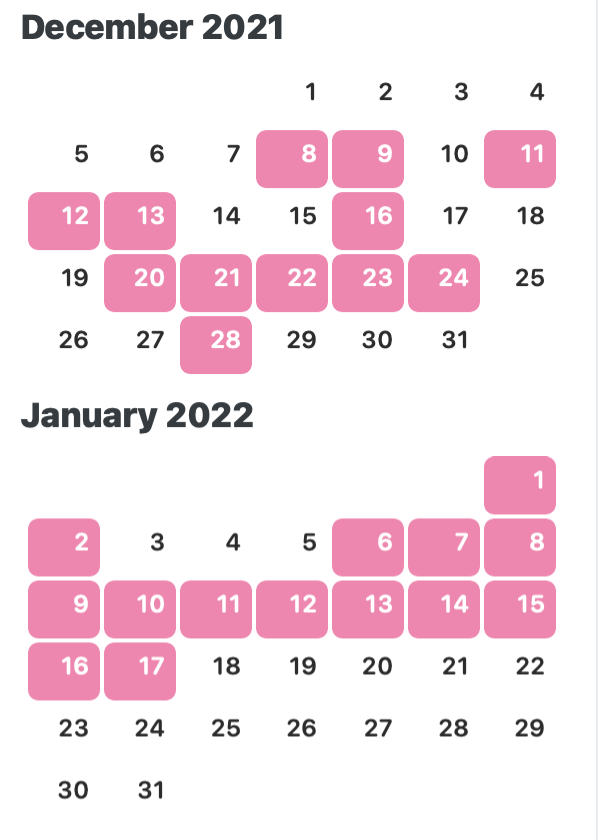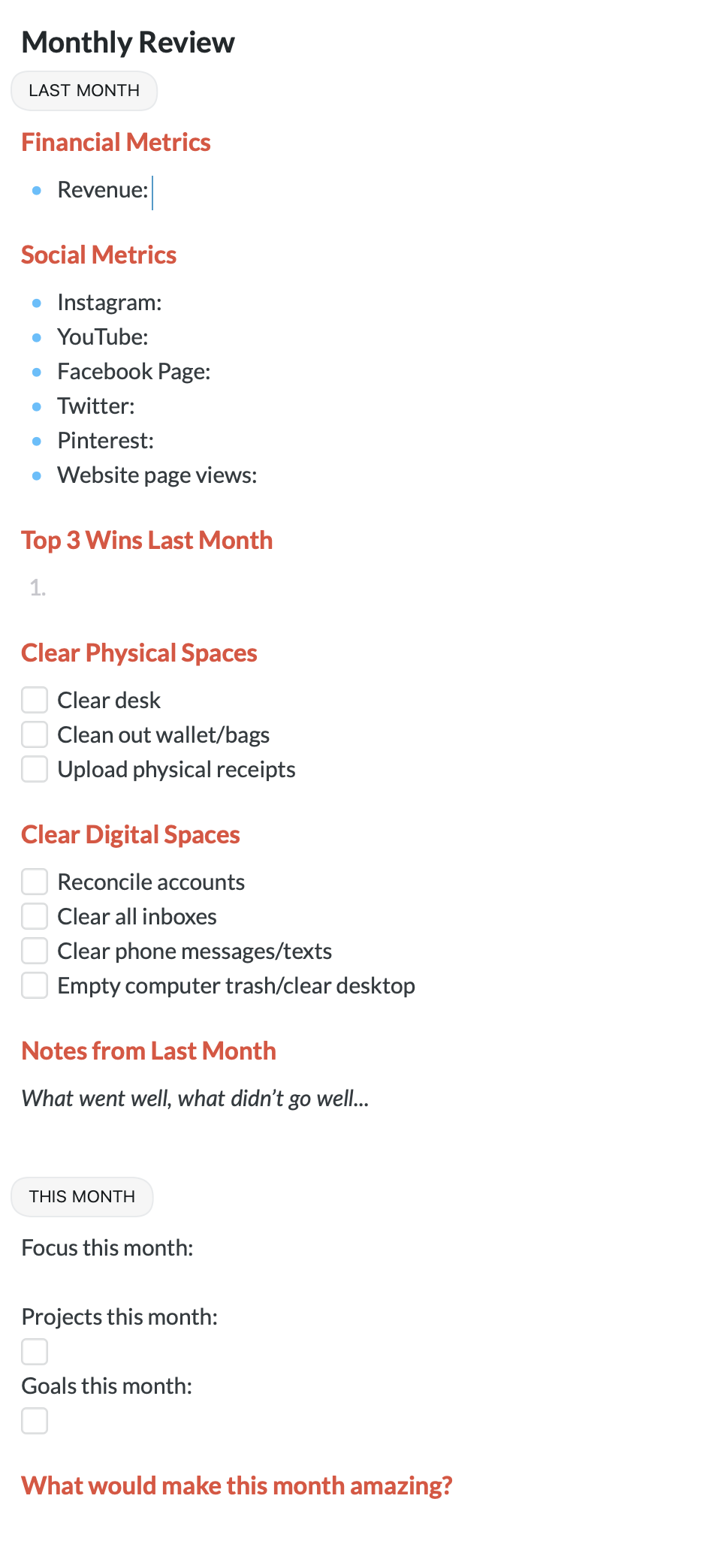How to build a journalling habit and why you need one
I have been trying to build a consistent journaling habit for years now but have never found a way to do it in a way that felt right for me. I’m not someone who particularly likes to talk about my ‘feelings’ and so in the past when I sat down to write in my journal I would find it more of a chore than a benefit. As a result I’ve struggled to build a consistent journaling habit and have often give up a few days or weeks after I get started with it.
But in the last 6 months or so I’ve finally cracked how to make journaling work for me and have become very consistent with it. I’ve come to realise that journaling isn’t only about writing about your feelings, in fact it doesn’t actually need to be about that at all if you don’t want it to be. It’s about capturing what is helpful for you to be documenting each day to help you grow and make progress as a person. This shift in the way I think about journaling is what has helped me to embed this as a daily habit in my routine.
So in this post I want to share the way I now approach journaling, why I think it’s so important and how you can build a daily journaling habit in to your routine as well.
Successful people who journal
People have been keeping diaries and journals for thousands of years and if we look back in history there’s so many famous and successful people who have kept a journal as a way of processing their thoughts and ideas. Some well known examples include:
Albert Einstein
Leonardo Da Vinci
Beethoven
Oprah
Picasso
Socrates, Aristotle and other philosophers
Tim Ferriss
Steve Jobs
Winston Churchill
Anne Frank
Arianna Huffington
Thomas Edison
Charles Darwin
(there’s heaps more as well if you research this!)
This has been one of the compelling reasons that I have always wanted to try and keep a journal. I figure if it’s good enough for the greats in history then there must be something to it. But what I’ve come to realise is that you have to make journaling work for you and there is no right or wrong way to journal. It doesn’t have to be a place where you have to write about what you’re feeling. It can also be something you use to document all sorts of things you want to capture and remember. And if you look up extracts of entries from the successful people in the list above you’ll see that each one had their own way of journaling. For example Da Vinci had notes and drawings all through his journals, Winston Churchill had his typed up, Tim Ferriss uses the 5 Minute Journal and Anne Frank used hers as a way of dealing with stress and trauma she experienced while living hidden in an attic with her family during the Nazi occupation of Amsterdam in World War II.
Benefits of journaling
There’s lots of reasons why people say journaling is useful. Here’s some of the reasons I’ve found as I’ve been researching for this article:
a place to capture new ideas or projects
a way to track habits (especially seen with those who use bullet journals)
a place to draw or scribble down ideas (especially for artists/creative people)
somewhere to curate photos or other mixed media
a place to write out to-do lists
a place to process feelings or thoughts (and it’s interesting to see in many journals of successful people we all look up to that they wrote a lot about troubles they had - showing that even extremely famous and successful people have every day worries like the rest of us!)
somewhere to capture what you’re reading, watching or listening to
a place to express gratitude
a place to document your daily life events (diary)
a place to ask questions of themselves (e.g. what should my next product be?)
a place to plan your day, week, month or years
a place to write out success mantras
somewhere to document what you are eating each day
somewhere to document what exercise you do each day
There were so many different ways that people use their journal and as you can see above it doesn’t just have to be a place where you sit down write about your feelings if you’re not that sort of person (like me!). There’s so many uses for your journal and so many interesting things you can capture each day that might be helpful or interesting to look back on over time.
Your journal can be exactly what you want it to be and include information that is most interesting and helpful for you!
What to use for your journaling
Over the years I’ve tried so many different journals and recently I’ve discovered one that I’m enjoying the most so far (more on that below).
Here are some of the options I’ve tried in the past (that haven’t worked for me):
Writing in a blank notebook (I used to use this one by Baron Fig)
Writing in a blank notebook on my iPad (I used Goodnotes for this)
Type in a journal using Apple Notes on my computer
Creating my own template in Canva, uploading this to my iPad and writing in this with my Apple Pencil. Here’s what the template that I made myself looked like:
I actually really liked the template I had made in Canva and I did end up using this for a few months as it was very customised to the sorts of things I wanted to capture and write about.
You’ll see I created a mix of both some free form text, where I could write about whatever was on my mind. But I also had a place to capture some of the things I had been doing, reading, watching etc. I also had a place to write some things I was grateful for each day and a place for writing some affirmations as well - where I would visualise things I wanted to have happen in the future (there is a lot of research around the benefits of regularly writing out your vision, goals and aspirations, so that’s what I was aiming to do in this section).
But after using this template for a few months I stopped again as there was still some friction for me that made it feel more like a chore than a benefit. Here’s what the problems were:
I am much faster typing than I am at writing by hand. I found it annoying writing everything out by hand as it was so slow and my brain thinks much faster than I can write by hand. My typing speed is very fast and so it frustrated me that it would take me double the time to write out what I wanted to capture than it would be to type it out. I eventually started typing in the relevant sections (as you can do this in Goodnotes) and this did reduce some of that friction, but I didn’t like how the journal looked when it was all typed out on the template….it annoyed me :)
there was too much in this template. Sometimes I couldn’t think of what I had laughed about or what had upset me as I had already forgotten - so I ended up writing ‘can’t remember’ in those sections a lot of the time. This felt like they were unnecessary for me to capture and I started feeling bad about myself that I couldn’t remember things I had laughed about!!!
I really liked capturing what I had been reading and watching as I consume a lot of content and it feels like this could be easily forgotten if I didn’t write it down somewhere
I also really liked capturing one big idea from that day or the day before - something I had learned from the day or from the content I had been listening to
Writing in my mood and the weather felt irrelevant so this wasn’t really that helpful
My current journal template
Not long after I gave away using that Canva template I had specifically created for myself I heard about an online journal called Day One. This is now the journal that I have been using for many months now and have become extremely consistent with.
Here are the benefits for me with Day One:
it’s all online and it syncs across my desktop, laptop, iPad and phone. So no matter where I am I can capture my thoughts if I want to
I can type rather than write by hand - which is much faster for me (I completely my daily journal entry in about 10 minutes a day, which is about as much time as I would like to spend on this task)
Every year it will automatically resurface the entry I had made the year before. I haven’t been using it long enough for this feature yet but I’m looking forward to looking back over my entries and see how my thoughts and things change over time.
It automatically saves photos to your daily entries from your phone/device. I really like this feature as it means that as memories resurface each year I can also see the photos that were taken that day. This sounds like a really nice way to look back on photos that are otherwise stuck in the archives of my phone!
It automatically captures the place I am and the weather at the time of a journal entry - which wasn’t that important in my template above but is a nice to have.
It tracks your entry streaks…as you can see I’ve become much more consistent with it in 2022 than I was last year!
Finally, one of the things I like most is that in the app I can create my own templates to use as my journal entries each day. I currently have two templates I’m using. One for daily entries and one as my monthly review.
Here’s what each of them look like:
Daily Entry Template
As you can see below the daily entry template is somewhat similar to the one I created for myself using Canva and many of the same sections are there. I have taken out some of the things I didn’t enjoy trying to capture and simplified the template a little bit from what I had before.
This template is really easy and enjoyable for me to fill in each morning and I also don’t put pressure on myself to write in every section if I don’t feel like it or don’t have anything worthwhile to add.
At the bottom of the template you’ll see I have a reminder to review my goals (which I like to do each day) and also to plan my daily tasks and to-do list for the day (which I do in Notion). This forms part of my morning routine and sets me up for a productive day :)
Monthly Review Template
My monthly review template is more used to capture metrics and other wins and learnings from my business each month. You can see I’ve got a number of categories that I complete and also a number of tasks I like to get done (inspired by David Allen’s Getting Things Done system).
When to journal
A final question you may be curious about is when I journal.
I journal first thing in the morning as part of my morning routine. This is normally at about 4.15am after I have done my 10 minutes of meditation first thing when I wake up. I like this time of day to get my journalling done. It normally takes me about 10 minutes to work through the daily entry template above.
Some people will journal twice a day - e.g. morning and night before they go to bed. But I know it’s hard enough for me to bed down the habit of journaling once a day and that trying to do it again at night will just never happen! So I’m being realistic about that.
So as you can see I’ve made a lot of changes to how I journal over the years but I’m really enjoying using the Day One journal and have stuck reasonably consistently with this for many months now.
I hope this article has given you some ideas about how you might be able to incorporate journaling in to your daily routine in a way that works for you!
Business Courses and Resources for Designers and Architects
DO YOU WANT TO….
Improve your professionalism?
Find more clients?
Bring in more revenue?
Create better systems and processes?
Then check out my business courses and templates for designers and architects.
These courses and templates leave you with work done - not just a long list of things you need to do next. We have a really strong focus on taking action and getting things created that improve your business.
Enjoy the rest of your day!
Clare x
Dr Clare Le Roy