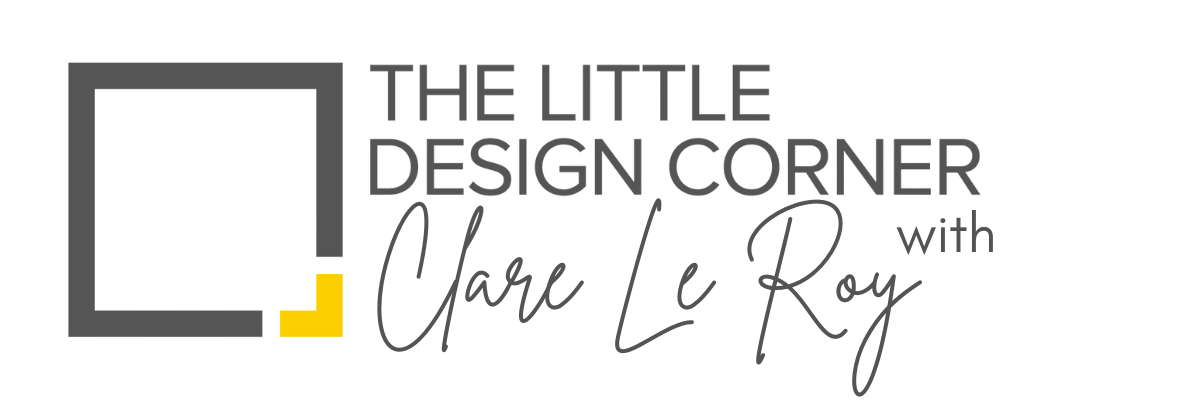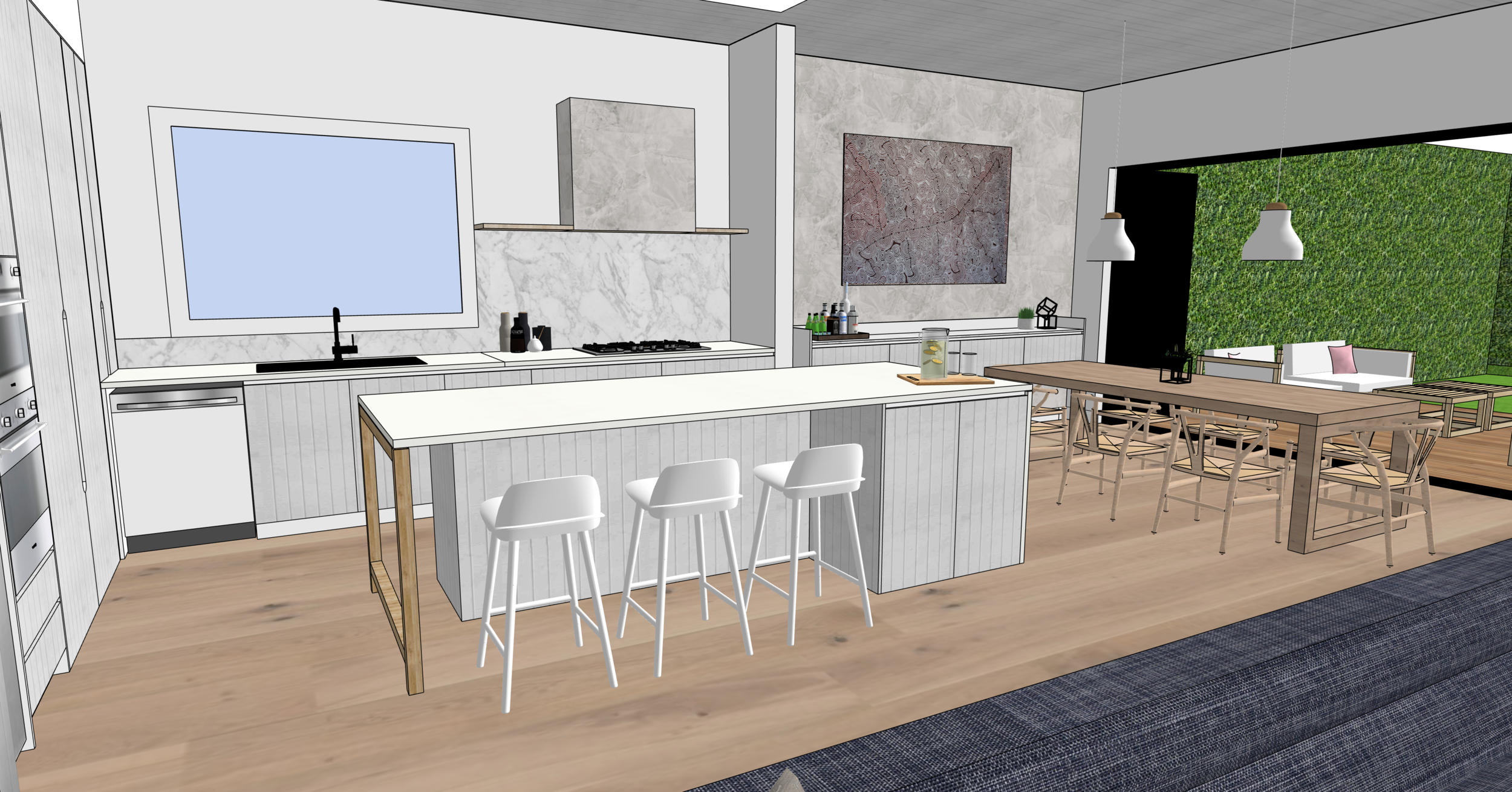How to post on Instagram every day in 2023
You will never post consistent content if you only post when you feel like it.
You need to be disciplined and have a solid content creation system in place.
Here's my system if you want to copy it:
1 - Consume
To create good content you need to be consuming interesting ideas. I like to think of this as my 'information diet'.
I am always listening to podcasts, watching YouTube videos, reading books and following interesting people on Instagram/Twitter.
2 - Capture
I also consume actively, which means that as ideas or points pique my interest I take note of them. I have a quick capture database in Notion to help me with this.
Each week I process the notes from my quick capture database and move them over to my content calendar as potential ideas.
3 - Curate
Every few months I sit down for a few hours and go through my ideas and plan out my content for a few months in advance. I map these into my content creation calendar so each day I know what I'm meant to be posting about.
I can always move stuff around on the day if I want to talk about something else, but this way I never start with a blank slate when it comes to content creation and I've always done some thinking and planning in advance.
By doing this I've currently got all my Instagram and LinkedIn posts planned until 1 September 2023!!!
4 - Copy
I use the Apple notes app to write my captions and headlines/hooks for my content. This works well as the formatting copies well over to Instagram (or wherever I'm posting).
Note: I don't write my captions in Notion as the formatting tends to break when it is copied over, which is VERY annoying.
5 - Create
Once I know what I'm writing about and the caption is created I will design the post itself inside Canva. I have heaps of templates ready to use so I pick one, duplicate it and get creating. This doesn't normally take me longer than 5-10 mins.
You can watch my video about some of the ways I use Canva in my business here if you're interested.
Once the caption and content itself is ready I will post it (or save it all inside Notion to post when it is due).
I tend to also keep all images and creative related to each post inside a Dropbox folder and capture that Dropbox link in Notion as well. This is a new step in my system that I'm using to make reposting easier down the track.
Once the post is published I update all the info inside my Notion entry, change the status to published and if I think the post is going to perform well I will also create a duplicate of the post to appear in my calendar 9-12 months later (again, part of my new system to make repurposing content easier down the track).
And that's how I post every day to social media without killing myself!
If you want more detail on this I can make a video walking you through each step - just let me know if that would be helpful.
PS - I hope you are impressed that I managed to make each of those steps start with C 🤣
Thanks for reading - catch you in my next post :)
Clare x
Dr Clare Le Roy - Director
Learn SketchUp with our fun online course for beginners…
If you want improve your work with design clients or you are about to start renovating or remodeling then you will love SketchUp.
With this software you can mock up an entire home in 2D (floor plans, joinery/millwork elevations, lighting and electrical plans and more) and 3D (renderings and perspective drawings) so you can picture exactly what it will look like when it is finished plus prepare your technical drawings for use with your clients, trades and contractors.
Learning SketchUp will save you time, money, mistakes and so much more! It is a well known piece of software in the interior design and architecture industries and will give you a solid technical drawing skill that will immediately upgrade the professionalism of the work you are doing.
I teach an online course for beginners that is focused specifically on using SketchUp for interior design purposes. We have had more than 10,000 students come through the course with so many fantastic projects designed and built!
We have all sorts of students in the course including designers and architects, cabinet makers, home renovators/remodelers, kitchen and bathroom designers, event planners, landscape designers and design enthusiasts.
To find out more about the courses we have on offer click the link below. And reach out if you have any questions I can help with :)