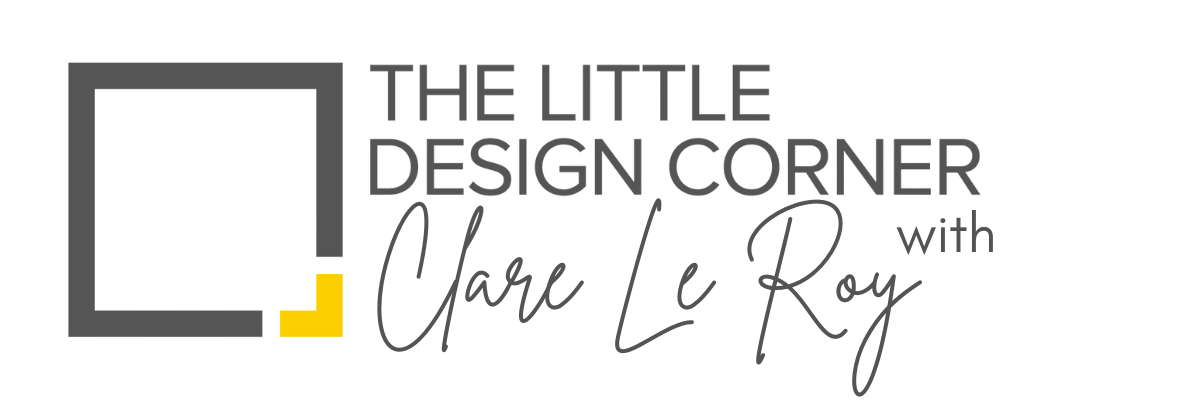Email Productivity: 7 steps to Inbox Zero
As someone who is running a business that has thousands of students in it, I get A LOT of emails.
I would estimate around 100-200 each day across the 5 inboxes that I manage for my business.
And these are all emails that need to be responded to or actioned in some way (not just things that can just be deleted or filed away).
They might be:
people inquiring about my courses
students who need help
notifications about new students in my courses (that have actions that are associated with them)
emails about collaborations or projects I’m working on with others
newsletters I’m signed up to that I enjoy reading
a whole lot of spam and cold outreach (which are the easiest emails to deal with - DELETE!)
But most of the emails I get are full of other people’s priorities.
They aren’t things that are going to help me move my business forward strategically.
Yes, the emails are important and they need to be responded to (so students feel well-supported, which is an important value in my business) but I don’t want them to take over my life.
If you get a high volume of emails (like I do), then you need some discipline around how you use it or you will find you are in your inbox all day, every day.
But even if you only get a few emails a day, it only takes one with a problem from a client or a question that takes you a while to respond to, to really sidetrack your focus and stop you from completing your own strategic work and projects. This then leaves you stressed out and feeling like you’re never on top of things or moving anything forward.
So in order to stop email from taking over my life I have put some strict rules in place around how I use it.
I am the sort of person who likes to get to 'inbox zero' at the end of each day and have some tips and tricks to help me to do that.
My tips for using email more productively
1: I turned off notifications on my phone and desktop
This was one of my biggest hacks for email in recent years.
About 2 years ago I switched off notifications from my phone home screen and desktop, which means I have no idea what emails are coming in until I go into my inbox and check.
There’s nothing more distracting than email notifications popping up constantly. It’s too tempting to jump in and see what the email is about when you see the notification and it can quickly sidetrack you from whatever it is that you were just working on
2: I have email processing periods
I have three specific times of day that I check and process email.
For the remainder of the day I try and stay away from it as much as I can so I can concentrate on other things I need to get done.
Here are my processing times:
4am:
While I'm waiting for the kettle to boil for my cup of tea in the morning I do a quick sweep of my inboxes
I delete any cold reach out/spam stuff (I get a lot of that) and I just go through anything else that’s there in case there’s something urgent that needs to be responded to. Generally nothing in my business is so urgent that it can’t wait until later, but every now and then there might be something.
I only spend about 5 minutes on email at this time, but it's enough to just do a bit of a clear out and already make it a little more manageable for later.
My rule is that once the kettle is boiled I have to move on to other things so I don't waste my early productive hours on email. :)
Daily non-negotiables:
This is when I process the bulk of my emails for the day.
I do this during my ‘Daily Non-Negotiables’ period, which you can read more about in THIS BLOG POST
Just before bed:
I do one final sweep of my email just before I go upstairs to bed each night. I answer any emails that have come in during the afternoon and try to end the day with the inboxes as empty as possible.
3: Keep email off my browser tabs
Old me used to have my email inboxes open in my browser tabs all day every day, but this just made it too easy to jump in and quickly see what emails were there (especially if I was procrastinating from getting something else done).
So now I’ve set up bookmarks for my email inboxes and when it comes time to do my daily non-negotiables, I just open these all up, get the emails cleared and then close the tabs back down again.
Here’s what that looks like:
4: I use email templates
I get a lot of emails that have the same questions in them, mostly from people who ask questions about the different courses that I offer or from students who are already part of the courses.
You might have initial client inquiries that are similar or other emails you write out over and over.
So to manage situations like this I have created template answers to all the most commonly asked questions that I get asked.
I use Gmail as my email provider and there is the option to create template responses for emails inside the platform. Here’s how that looks (you can find it at the bottom of your compose screen if you use Gmail).
This is a MASSIVE game changer for helping me get through large volumes of emails in a short space of time.
When an email comes in I can select and customise a template response according to the question.
This means that for some emails that might have taken me a few minutes to type in the past, it now only take me 30 seconds to respond to.
That doesn’t sound like much of a time-saving, but it adds up when you’re responding to hundreds of emails per day.
If you want more info on this then check out my YouTube video where I walk you through it HERE
5: A filing system
My husband makes fun of me for this as Gmail does have an excellent search feature which means technically you should be able to find any email just by searching with a few keywords.
But I'm not really the sort of person to just archive everything in one area, so I have heaps of labels that I use to archive my emails so I know where to go and look for them if I need them again.
I like how organised my email system is and I can find things really quickly if I ever need to.
As I respond to each email I always archive it to the correct label (or just delete it if I don’t need it again). That is my way of knowing that it has been dealt with.
Anything that is left in my Inbox means it still needs to be actioned in some way - or I will move it over to my Notion task list to action later.
6: Unsubscribe as I go
If an email comes in that I have subscribed to but no longer want to read (or for those irritating cold outreach emails that I get where I am sent things without even subscribing to a list) I always make sure I take the extra few seconds to unsubscribe from those as I am processing my email.
This takes time out of my day but it means I won't have to deal with that sort of email again down the track when it comes in.
I used to just delete things like this (rather than unsubscribing) but doing that means that I will have to process it again another day. So now I'm taking more care to proactively clear out subscriptions or spam that I don’t want.
7: I don’t multitask with email
When I’m doing my main email processing for the day (during my daily non-negotiables period) I don’t multitask and do other things at the same time.
I go into one inbox at a time and get every email cleared, responded to or moved over to my Notion task list. Once that inbox is cleared, I shut the browser tab and move to the next inbox.
I find that doing it this way helps me get through email much faster than when I’m trying to do other things at the same time or switching between different email inbox browser tabs.
So those are my main tips for how I manage a high volume of email and using these tips I probably get through my email in about 30 minutes (at the most) each day.
I hope some of the tips are helpful for your own email processing!
Enjoy the rest of your day!
Clare x
Dr Clare Le Roy
Courses and Templates for Designers and Architects
DO YOU WANT TO….
Improve your professionalism?
Find more clients?
Bring in more revenue?
Create better systems and processes?
Then check out my business courses and templates for designers and architects.
These courses and templates leave you with work done - not just a long list of things you need to do next. We have a really strong focus on taking action and getting things created that improve your business.