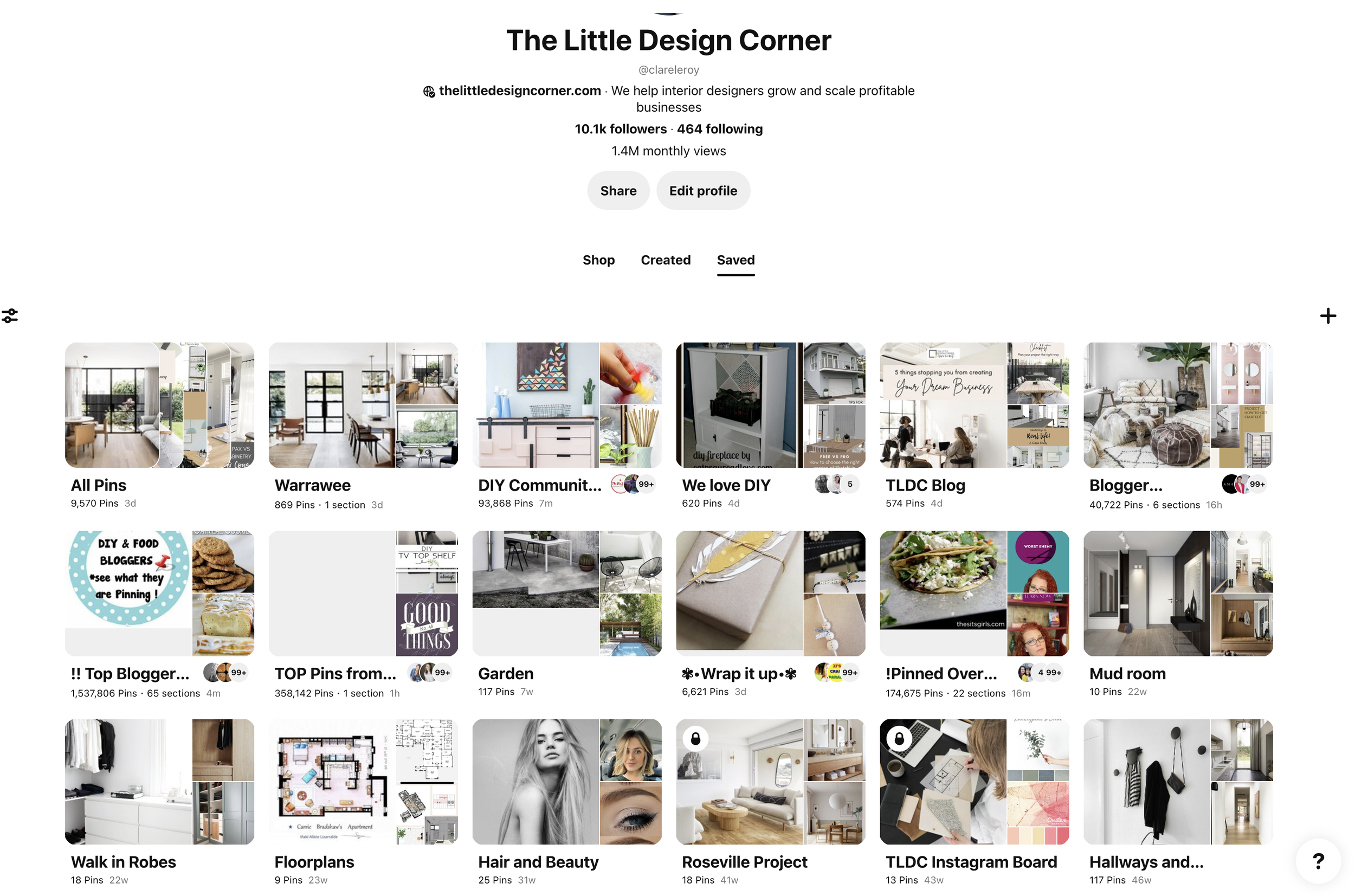5 ways to use Pinterest in your interior design business
Pinterest isn’t just a place for browsing pretty pictures.
It offers massive opportunities for interior design and decoration businesses that you may not be aware of. In fact Pinterest is one of the main sources of traffic for my own business website - with more than 60% of my traffic coming from the platform.
With most people concentrating their social marketing efforts on Instagram and Facebook, I would take a guess that you don’t currently use Pinterest as part of your social media marketing strategy.
But this is a big mistake - because as of writing this post Pinterest reports having 433 million monthly active users on their site. Most of these users are women making the buying decisions in their household and many of these women are spending significant periods of time on the platform - rather than fleeting periods on and off, like we see on Instagram and Facebook. Not to mention the fact that there are so many people on Pinterest who love interior design and decoration - i.e. your target market is probably hanging out over there!!
With all of this in mind, today I want to share five ways that I use Pinterest inside my own interior design business in case these give you some ideas to adopt for your own business.
1: Add pin buttons to your project/blog images on your website to encourage sharing
The most obvious way to use Pinterest as part of your business is to make sure that on your website you have the Pinterest ‘pin’ button embedded on all your images - e.g. images in your design portfolio, store or on your blog images.
This means that as people browse your website they will be able to hover over your images and add any pictures they like to their own Pinterest boards.
Once they do this it appears in their own Pinterest feed and this then encourages others to either add your image to their boards or even to click through and end up on your website. You can quickly see how your images will start to spread over Pinterest and how more and more people will organically start to see your work as a result of this.
Adding the ‘Pin’ button to your website is normally quite easy - but sometimes requires adding a bit of code to the back end of your site. A quick google search for how to do it for your particular type of website platform should let you know how to do this. I am not remotely techie but I was able to work out how to do it for my own website platform (which is hosted on SquareSpace) quite easily.
I strongly encourage you to give this a try as it’s one of the best ways to start to get people spreading your images and work without you having to do anything at all!
This method alone drives thousands of people to my website each month.
2: Offer value via Pin worthy images that link back to helpful content on your blog/website
Another way to use Pinterest is to make sure that when you post new blog posts or other content on your website that you make sure that the blog post contains a “pin worthy” image that you can share to Pinterest yourself.
You will see at the top of this blog post that I’ve included an image that is perfect for sharing on Pinterest. Once I’ve published this blog post I will use the ‘pin’ button that I have embedded on my website to share that image to my own Pinterest account. I have a specific board that I save all my new blog post images to (see below for more information on this).
This image will then appear in my Pinterest feed and when someone saves or clicks that image they will be taken to this exact blog post. This is the method that drives so much traffic to my website from Pinterest as the image that I share has the title of the blog post on it, which makes it stand out in the Pinterest feed when people are scrolling. People get a lot of value out of the content they find when they click on the pin and come to my blog and they then save the pin to one of their own boards - which then encourages others to view/save the pin as well.
There is a bit of an art to creating images that people respond to on Pinterest, but in general they are:
created in the correct size for Pinterest (I suggest you do a Google search for the current size to make sure you have the most current dimensions - these change all the time so I won’t bother adding them here in case they go out of date)
have a vertical layout
are bright/well edited and ideally without people
can have a small amount of text - e.g. the title of your blog post - to stop people as they scroll
has a good description added to it - which includes keywords that describe your business area (e.g. interior designer Sydney)
links back to helpful content on your website
I create my Pinterest images inside Canva. Canva provides you with lots of templates you can adapt for your own images and makes it really easy to create perfect sized Pinterest images.
3: Create secret boards to organise ideas for your client projects and collaborate with clients
On Pinterest you are able to create boards to organise your pins and the images you are saving. These boards are able to be either public (everyone can see them) or secret (only you or people you invite can see them).
I use secret boards a lot when working with clients.
I use these in a number of ways. Firstly I save pins of ideas for their homes. This gives me a place (that is private to me) where I can collate ideas for new projects.
I also sometimes invite clients to the secret board so they can view the vision as it comes together, or I some times ask them to also add their own pins so I can start to get a sense of their own aesthetic. Below you can see a few examples of secret Pinterest boards from my own Pinterest account.
4: Create boards that showcase your style and design aesthetic
Another way I use Pinterest boards is to show my design aesthetic and to capture images and design ideas that I like - and that I am also happy to openly share. These public boards are an extension of my brand and the aesthetic that I put up on other social media platforms and on my website.
As you will see below I have my boards separated in to different rooms and as I see pins that I like I will save them to my boards. If you click the image below you will be taken through to my Pinterest profile where you can see all my boards and what I have saved on these.
Now and then I like to try and go through my boards and delete any pins that are out of date or no longer represent my design aesthetic. I haven’t done this step for a while but it is something I need to go back in and do soon!
When you’re saving pins and creating your boards remember that Pinterest is an extension of your brand and so it needs to match your aesthetic on other platforms and on your website. You will see on my profile that I have a consistent style and aesthetic across the images that I am pinning. This helps people to get a sense of the sort of design work I do and what they might expect (in terms of style/design) if they were to work with me.
Also make sure your profile is up to date with information about who you are and what your business does and include a link back to your website. Make sure you then have boards that relate to your business. For example, if you are working as an interior designer but only pinning images of fitspo models or food this gives people a mixed message.
Try and be consistent to your brand and if you do want to have the food or fitness images then perhaps consider having these within secret boards so they don’t mix up your branding and image.
5: Create boards that showcase your design projects and blog articles
On my page I also have two specific boards where I save my design projects and my latest blog posts. I put these at the top of my home page so that these are the first boards that people see when they visit my profile.
At the moment I also include all my digital products within my portfolio board, but when I have time I will be moving these out in to their own ‘products’ board.
Having these boards means that new visitors to my profile can click straight in to those boards and any images that is inside there will take them directly to my website. It’s these little tricks that help me get so much traffic to my website from Pinterest.
So I hope this post has given you a few ideas for how you might improve your use of Pinterest within your interior design or decoration business. Pinterest is a really powerful tool for our industry given it is so visual and has so many users who are specifically interested in design, decoration and renovating.
I would encourage you to take a few hours in the next week or so to try and improve your Pinterest page and start sharing more of your images and projects on to the platform. You’ll be surprised at how much free traffic you’ll be able to get from the platform when you start to use it strategically! Plus - it’s a fantastic platform for brand awareness.
Courses and Templates for Designers and Architects
DO YOU WANT TO….
Improve your professionalism?
Find more clients?
Bring in more revenue?
Create better systems and processes?
Then check out my business courses and templates for designers and architects.
These courses and templates leave you with work done - not just a long list of things you need to do next. We have a really strong focus on taking action and getting things created that improve your business.
Enjoy the rest of your day!
Clare xx