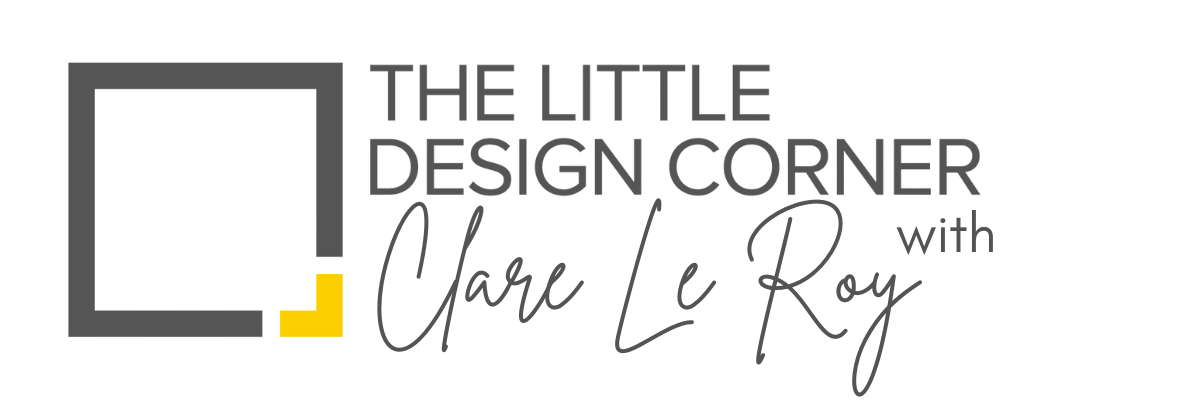Most Common Questions:
I have just purchased a course/template, but don’t know what happens next?
Everything is sent out to you by email at the time of sign up. Normally this will only take a few minutes but it can sometimes take up to 20 minutes to arrive (depending on your email provider) so please be patient! If you still don’t see within about 20 minutes please check your spam folder in case it has landed there.
Alternatively you can just login via this link below (using the password reset link option).
COURSE AND TEMPLATE LOGIN LINK
Sometimes people accidentally enter the wrong email address or an alternate email address (so check your other email addresses just in case the information has been sent there). Sometimes people also make an error when typing in their email address at the time of sign up.
If you’ve tried all of the above and still can’t gain access please contact us here and we can help you.
Are your courses/templates suitable for anyone around the world?
Yes! We have sold more then 30,000 courses and templates to design professionals and enthusiasts all over the world including from; the USA, Canada, United Kingdom, Australia, South Africa, New Zealand, Europe, Asia - and most other countries as well.
Are your courses online or in person?
All courses and templates are delivered entirely online.
Once you purchase you will be emailed a login to our learning platform where you will be provided with the video trainings and downloadable PDF worksheets.
If you need help with something as you move through a course or are setting up a template we have dedicated email support for this purpose (most people don't need this but it’s there if you do).
Can I get a preview or sample of a template or course before purchasing?
No I don’t offer previews, but many of the shop listings for the courses and templates contain a link to a video I’ve created about the template - so you can see more about what’s included.
If you’re interested in my SketchUp courses then make sure to start with my free info session, as I share lots about the courses and how to get started with the software in that session.
Do I need to pay for Canva or Notion to use your templates?
No you don’t - the free versions of Canva or Notion are fine.
But there are instances where the paid versions of these programs would be helpful and I explain those reasons in the video instructions that accompany each template. You can then decide whether or not you wish to upgrade to the paid version of the software.
How can your Canva and Notion templates save me time?
The Canva and Notion templates are designed to streamline your workflow. They provide a structured framework for many of the typical design processes you will use in your business and help you to maintain consistency and efficiency in your work (and impress your clients!)
Are the templates customisable to fit different branding and design styles?
Absolutely! All templates are fully customisable. They are designed to be adaptable to your unique branding and design preferences - e.g. by changing fonts, colours, logos, images, text and more.
Each template can be used over and over again for as many design projects as you would like. There are no ongoing fees or subscriptions for using the templates.
Do you offer business coaching?
Sorry I don’t do any 1:1 work, but what I would tell most designers if we met 1:1 can be found in my FREE content as well as implemented via my courses and templates.
You likely already know what you need to be doing - you just need to get on with it :)
Specific Questions about the SketchUp Courses:
Are your SketchUp courses available all at once or do I have to wait for modules to be released?
The courses can be taken at the pace that works for you. You have full access to all modules as soon as you sign up.
So if you have time and want to complete your course over a few days, you can do that. But if you prefer to take your time and complete it over a number of weeks or months, then that is totally fine as well.
How long do the courses take?
The courses are entirely self paced.
They are broken into core content modules, plus bonus trainings along the way.
I normally recommend around 3-5 hours to complete each module and take some time practicing in SketchUp and doing the tasks and exercises. Some people take longer, some shorter. It really depends on what sort of learner you are and how much time you have to put to the course.
There are 6 core modules in the beginners course and 4 core modules in the intermediate course and some bonus content as well - just to give you an idea. Some people finish the courses in a matter of days, others take a month or two - it really depends on how much time you have to put towards it. The fastest anyone has completed the courses is a day and a half! But most people take about a month or so around work/life/family commitments.
If you feel you need any support as you move through the courses there is heaps of help in our student Facebook group (we have someone from my team in there daily answering your questions) plus if you really get stuck you can send in a question to our dedicated 1:1 email support - most people don’t get stuck, but it’s there if you need it. :)
What is the best computer for designers (or for using SketchUp)?
The best computer for an interior designer balances powerful hardware capabilities, high quality display and design focused features - all for the budget you’ve got available.
Here are some key factors to consider when choosing a computer:
1: Performance - Look for a computer with a powerful CPU, a good amount of RAM and a dedicated graphics card.
2: Display - A high resolution display with accurate colour reproduction is important for design work. Look for 4K resolution or higher and talk to the sales people about the colour accuracy of the display you’re considering.
3: Storage - SSD (Solid State Drive) is preferable for faster file access and program loading times. A larger storage capacity (512GB or more) can be beneficial for storing large design files and projects (however due to file sizes most designers store their files in the cloud).
4: Portability - If you need to work in different locations, a high performance laptop might be the best choice. Look for one with a good balance of power and portability.
5: Operating System - Both Windows and macOS (Apple) have their advantages and disadvantages. Windows offers a wider range of compatible software and hardware options, while macOS is known for its stability and integration with other Apple products. Either is fine though and normally comes down to personal preference.
6: Budget - The cost can vary greatly depending on the specifications you decide on. It's important to balance your budget with the specifications you need for your work. Generally I suggest getting the highest ‘gaming spec’ computer you can afford for your budget.
It’s always a good idea to think about all the things you will need to use your computer for (especially which software you intend to run) and then go and talk with the experts in store to find out the best computer you can get for your budget.
For SketchUp you can also take along the system requirements for the software. If you Google 'SketchUp system requirements' you will find the most up to date information about this.
Can I use my iPad to take the course?
SketchUp released an iPad version of their software in 2022.
You can use this software to model in SketchUp and I think the iPad app is fantastic for modelling on the go, showing people/clients around finished models, mocking things up on site visits and things like that. But I personally don’t think learning to use SketchUp on the iPad app itself is a good idea.
The interface of the iPad app is very different to the desktop/laptop version and it can be slow and clunky to create complex models on the iPad.
So instead I would recommend you learn how to use SketchUp on the full desktop/laptop version of the software and then use the skills you’ve learned with the full version of the software over in the iPad app later on.
Your iPad will come in handy for the course for watching video lessons and downloading the accompanying PDF and resource material.
Do I have to purchase SketchUp Pro to take this course or can I use the free version?
There are both free and paid (pro) versions of SketchUp and although you will be able to get started on the course using the free version, if you get more serious about using SketchUp I will be quickly recommending you move on to SketchUp Pro (there is an annual subscription fee for this).
SketchUp offer a free 7-day trial for SketchUp Pro, which gives you a chance to try it out before purchasing the annual subscription. This is the option I suggest students start with.
I will go through the pros and cons of each version when we first start the course so you can work out what you think will be best for you.
The course itself is recorded using SketchUp Pro, which has a different interface to the free version. I will go through the two different interfaces but ultimately SketchUp Pro is a much more powerful software and you can do a lot more with it.
I’m a complete novice when it comes to design. Can I really get the results you are showing here?
Yes!!!!!! We have had more than 12,000 students go through our SketchUp courses and probably 30% of them have been home renovators/remodellers or design enthusiasts with no training or experience in design.
You can see some of the completed student projects here if you’re interested.
Here's some of the other support you get if you're worried about lacking design knowledge or skill:
I talk about different aspects of design as I move through the lessons, so you will pick up ideas along the way
you get support whenever you need it - if you have a question as you move through the course then you can ask questions in the FB group or submit them to be answered via our dedicated email support team.
If you're enthusiastic to learn you will definitely get results with this course.
What does the learning hub look like? How does the learning take place?
Make sure to watch my free info session as a starting point. I explain a lot more about the course in that session, so you can decide if it will be a good fit for your needs.
I’m not very tech savvy - will the course be too hard for me?
Don't worry! SketchUp is very user friendly and is easy to learn once if you have a step-by-step system to follow (which is what I teach you in my courses!).
If you've got basic computer skills (i.e. can use other computer programs, work with a mouse, download files) and you are keen to learn, you will be able to learn SketchUp with this course.
The videos are extremely easy to follow with step by step instructions for you to 'follow along' and practice creating the same designs you see me model. In each module you will be given tasks to practice so your skills improve. By the end of the course you will be able to model kitchens, bathrooms, joinery (millwork) and more!
But it will take work and persistence on your part as well and you will need to allocate time to practice and improve your skills.
A basic level of computer skills and assumed knowledge is required to undertake the course. This includes being able to:
Download and save files and images onto your device
Unzip files
Locate downloaded files on your device
Use a mouse with a scroll wheel
Do you offer refunds?
If you put in the work then we are completely confident that this course works and will take you from being a newbie SketchUp user to being able to model the interiors of your project.
We know this because we have had more than 12,000 students come before you (who have had fantastic results)!
Because this is a digital product we don’t offer refunds once you have accessed the online learning system and started the course. This is because the content you’ve accessed can’t be ‘returned’ to us if you change your mind.
Are the SketchUp courses only for designers?
This course is for anyone who would like to learn SketchUp and be able to apply this to an interior design or decoration setting. In particular we have the following types of people already enrolled in the course:
home renovators/remodellers who want to design their kitchens, bathrooms, joinery (millwork) themselves, without needing to pay for an interior designer to do this for them.
design professionals who want to improve the service they offer their clients and be able to visually represent their ideas in a more professional manner.
kitchen and bathroom designers who are using 3D software already but want to have more ability to customise their designs than what their current software allows
builders, contractors and cabinet makers who want to be able to improve the way they work with their customers
design enthusiasts who wants to learn something fun within the design industry!
How long does each module take?
The course videos and activities should take you around 2-3 hours to complete for each module. But if you want to start to improve your SketchUp skills I suggest you allocated a few more hours to just play around and practice in SketchUp.
Trust me, once you start to get going SketchUp can become very addictive and fun to use!
Is the cost worth it?
If you’re a designer or looking to learn SketchUp for professional reasons then here’s how I look at it:
if you learn SketchUp it gives you a competitive advantage over other designers who don’t offer this service to their clients
you’ll also be able to take on more complicated projects and present more professional drawings
this means you will attract better quality clients and projects
which means you can charge higher design fees
which means you’ll make more money
which means the course pretty much pays for itself :)
If you’re a home renovator or remodeller then think about how much interior design fees cost. They can be anywhere from a few thousand to tends of thousands of dollars. If you’re able to do some of that design work for yourself or even play around with some ideas before you seek out the professional advice from a designer then you’ll likely save yourself thousands of dollars.
So when you look at it like that the course is pretty cheap!
What if I have specific questions that need to be answered? Will I get 1:1 help?
As part of the course you will be invited to join our private student Facebook group. In the group you will be able to learn alongside other enthusiastic members who are all passionate about design and who are all on the same path as you. The FB group provides a great place for you to be able to ask questions of others in the group.
Throughout the course you are also welcome to submit questions to our dedicated email support area if you really get stuck with something. The course is so comprehensive that we rarely get questions but please know that option is there if you need it and require individual help.
I already know how to use SketchUp a little, will this course still suit me?
This course is targeted at beginner users but we have had hundreds of students who have come through the course even though they have had experience already.
I suggest you take a look at the full break down of content or watch my free info session. If you think you have gaps in your knowledge then I would highly suggest you take the course as you will learn better ways of organising your models, a new workflow, more sophisticated techniques and lots of other things as well I'm sure!
Is this course for MAC or PC users?
You can take the course whether you are on a MAC or a PC. Both operating systems are covered and there are actually very few differences between how SketchUp works across the two different platforms.
Lesson summaries and additional training videos are provided where differences do occur.
Is the course taught in the metrical or imperial measurement system?
The course has been created in such a way that it is fine if you want to work in metric or imperial measurements.
All measurements are provided in both systems and the course is suitable for you no matter which system you are working in.
System requirements - will my computer work?
Before purchasing the course please make sure that your hardware and software requirements meet what is required to run SketchUp.
If you Google 'SketchUp system requirements' you will find the most up to date information about this.
Should I take the Beginner course or the Intermediate course?
It is recommended that most people start with the beginner course, even if you do have some experience using SketchUp already.
We have had a lot of students with experience in SketchUp who have started with the beginner course and been very pleased they did as they have learned better ways to plan their model, how to use the tools correctly plus a new workflow for using the program.
The intermediate course does not teach anything with SketchUp - it is solely focused on using Layout (which comes with SketchUp Pro). So unless you are extremely confident with SketchUp itself then it’s best to start there.
To find out more about what’s included in each course then start with my free info session.
Is there a savings if I purchase both the beginner and intermediate courses together?
Yes, we have a bundle offer that gives you a significant discount by purchasing the beginner and intermediate courses together. You can purchase the bundle HERE.
Can I try the course before I purchase?
No, but you can watch my free information session, which will give you lots more information about SketchUp + Layout. I share my full interior design workflow using the software plus answer lots of the FAQs I get asked about the programs and how to get started.